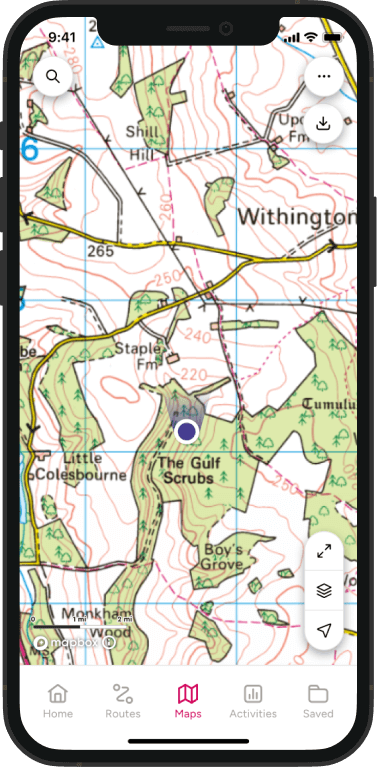Take on the challenge of walking 1000 miles in a year. Find out how to get started, discover new walks and record your progress with OS Maps. We also share our top tips to help you stay motivated.
Challenge yourself to walk 1000 miles
Created by Country Walking, Walk 1000 Miles sets you the challenge of doing exactly that – walking 1000 miles in one year. This may seem like an impossible challenge – but is achievable by walking just 2.74 miles per day, across the entire year. You don’t need to change your life to do it, just set aside one hour per day to get in your miles. Recent research conducted by Ordnance Survey has shown that 1 in 10 people in the UK don’t step outside for a walk between December and February – this is a shocking statistic which will have an impact on the physical and mental wellbeing of many.
Walking 100 miles will put you in touch with a community which will restore your faith in humanity. It will show you things in nature and moments in time that will surprise and delight you forever. It will turn dead time into positive purpose. It will put colour in your cheeks and a song in your heart. It will proof you against every imaginable kind of physical and mental scourge. And It’ll give you a hell of a year!
All the proof you could ever dream of requiring lies in the community who have done it and are doing it, with many saying it has significantly improved their life over the year. Not surprisingly, as walking an hour per day has been proven to cut the risk of many physical illnesses, whilst significantly improving mental health.
And whatever you imagine is holding you back – too busy, too unfit, too inexperienced, the wrong type of person – has been proved illusory by hundreds of thousands of successful 1000-milers assailed by similar doubts.

How do I count my 1000 miles?
There are several ways to count your miles, but one way is through the OS Maps app which includes a mileage counter – the perfect companion for helping you walk 1000 miles. This feature is designed to make it as easy as possible to keep track of how far you’ve walked, even if you forget to record a particular route. You can find the mileage counter in the ‘My Activities’ section under the main menu on the OS Maps mobile app.

There are four different ways to add miles to the counter in OS Maps:
- Record a route – then add the distance to your activity record.
- Follow a route – then add the distance to your activity record.
- Use an existing route – useful if you do the same walk regularly but don’t always have your phone to hand or want to record it each time.
- Plot a route – if you’ve just walked a route but didn’t record it, then simply plot the route to get the mileage added to the counter.

How to reach 1000 miles
Whether you’re a keen walker, or new to walking, you’re probably always looking for inspiration for new walks. So we’ve put together some ideas to make sure you’re able to get outside and embrace what each season brings you – helping you walk 1000 miles this year.
Find walks and space to wander
January is the perfect time to take up exercise as part of your quest to get off the sofa, improve your wellbeing and burn off all those mince pies – and where best to do a workout than the great outdoors? Preparation is key when it comes to sticking to a resolution, so make sure you have planned your walking route to ensure you keep at it.
If you haven’t had time to plan a route, either choose from one of the pre-plotted routes in OS Maps or have a look at the ‘Standard’ layer which highlights green spaces – showing you nearby accessible parks and recreational grounds that would be the perfect place for a wander.
Perfect for on-the-go, OS Maps will work on all smartphones, so you can have your maps at your fingertips wherever you choose to walk. If you prefer to exercise in a group, the ability to share routes with others means you can share your route with your running or walking group before you set off.

Walk to the pub!
Replace Sunday afternoons inside with a pub walk with family and friends. Plot a route to your favourite pub and enjoy a leisurely stroll to get in your miles before enjoying a tradtional Sunday roast. Or, if you want to cover a longer distance, use the pub as a pitstop between two slightly longer walks.

Don’t give up when the weather turns
It may mean wrapping up warmer, but colder weather certainly shouldn’t stop you getting outside! In fact, we think that there’s something quite magical about a winter walk. The rain shouldn’t stop you either – there’s no such thing as bad weather, just bad gear! Find walks to keep your feet dry and download them for use offline with the OS Maps app or print out a copy to take with you. Then, you’ll have access to your route if you lose signal whilst out and about.
Read our ultimate guide to layering and our wet weather gear guide to stay warm and dry all year round.
Take a family holiday
Many of us may have recently enjoyed a staycation and there’s no denying that Great Britain has a huge amount to offer. Walking is a great way of exploring somewhere new, so rally up the whole family and let them benefit from some fresh air on your next trip. Use OS Maps to plan family-friendly routes, explore National Parks, find pubs, campsites and other points of interest to make the most of your holiday destination.