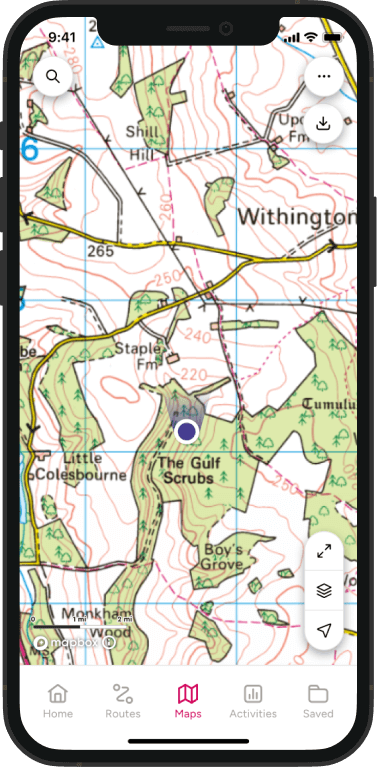OS Wallpaper Download: August 2023 – Supermoon over the City of London
This stunning photo shows a ‘Supermoon’ over the City of London. Taken in 2018, you can see ‘The Scalpel’ in the final stages of construction – it was finished later that year.
The City of London is a tiny area at the heart of the city of London (note the upper case ‘C’), and the heart of the financial district. It’s also the oldest part of the city; the Roman legions established “Londinium” at this spot AD 43.
Nearby you will find the Tower of London, famously home to the Crown Jewels, Yeoman Warders and ravens – but also home to Ordnance Survey for many years. After a serious fire in 1841 destroyed the offices and the production of maps was beginning to substantially increase, we moved to a new and larger location in Southampton.
Free Download: Desktop Wallpaper Background
2560 x 1440 (also for 2048 x 1152 | 1920 x 1080 | 1600 x 900 | 1536 x 864 | 1366 x 768 |1280 x 720, plus Teams and Zoom)
1920 x 1200 (also for 1680 x 1050 | 1440 x 900 | 1280 x 800)
1366 x 768
1024 x 768 (also for iPad)
Free Download: Mobile / Tablet Wallpaper Background
Mobile Wallpaper: For most mobile and tablet devices. For Android devices more of the image shows as you swipe between screens.

This image is available under the Creative Commons ShareAlike Licence. you can see more photos submitted by WikiCommons user Colin here.
Using the downloaded wallpaper image
To save the image on a computer, right-click (or alt-click) and select ‘save target as’ or the equivalent for your browser. If you are not sure of the screen size, use the largest one.
- For most computers, right click the desktop and select ‘set wallpaper’ to change the wallpaper image.
- For iOS devices, select the image, press and hold on the image to ‘save image’, then go to Photos > Share > Set as Wallpaper.
- On Android devices, select the image, long press to ‘download image’ and then go to Wallpapers > My photos and select the image.
Did you know?: On Windows PCs you can save multiple wallpaper images to a single folder, and have your desktop background automatically change regularly by selecting that folder as the source
Got a great photo?
If you are an keen photographer and have a great landscape, cityscape or wildlife photo you would like to see featured, please see the submission guidelines.
You can also Browse all the previous wallpapers.